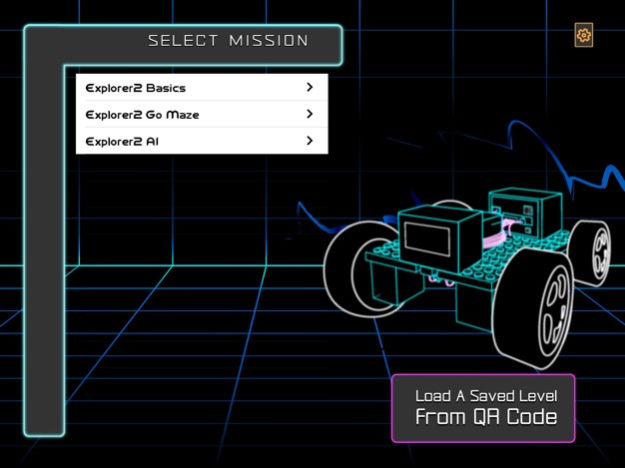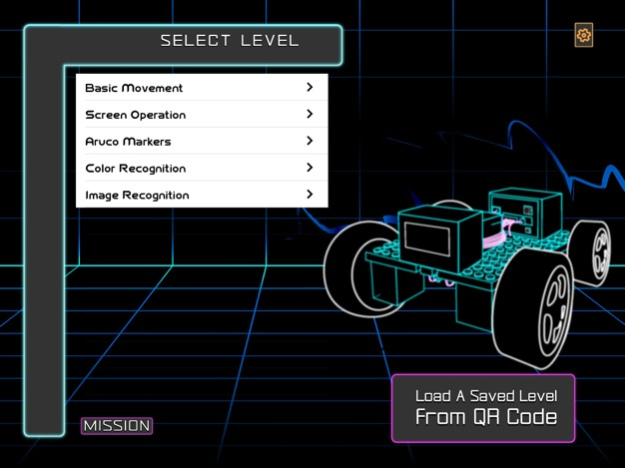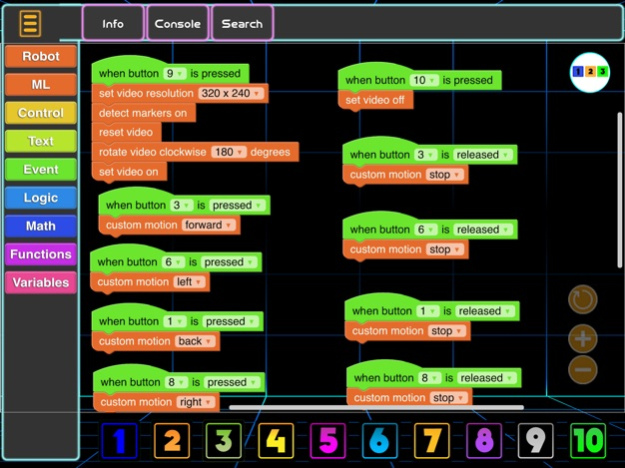Robo Coder 1.6
Continue to app
Free Version
Publisher Description
Robo Coder is a companion app for SmartKiddo USA Robots. Dive into the world of robotics with this visual programming tool. Robo Coder connects with your custom robot, such as Explorer 2 Rover. (Shop smartkiddousa.com) Control your rover, develop its capabilities and have fun with it- all while learning the foundations of coding! Perfect for the S.T.E.M. lover. BUILD IT. CODE IT . BRING IT TO LIFE
Capabilities on Mobile And Tablet Devices:
• Use WiFi to connect the robot to your device for indoor and outdoor use.
• Drive your robot using the Basic Controller Pad
• Launch your saved Levels to run pre-coded commands on your self-built control pad.
Additional Capabilities on Tablets:
• Use Google Blockly-style drag & drop coding tools to develop and learn code logic
• Control & customize motions, tweaking turns, spins and speeds for unique drivability.
• Engage the Robot’s Color Camera.
• Use Color and Image Recognition functions through the camera to trigger re-actions.
• Autonomously Navigate Mazes in record time with Aruco Markers.
• Display your messages & animations on the OLED Screen.
• Save your coding Level to resume later, or share it with others as a scannable QR code!
App operates fully featured on tablets and has lite utility on mobile devices.
Mobile version of the app does not contain tutorial lessons, or allow for Blockly code editing. The mobile version is a “lite” version intended for controlling the robot with pre-existing programs. To use the mobile version, scan a QR code of lessons / programs that have been previously saved, or select “Explorer 2 Basics: Explorer 2 Controller” for a pre-loaded robot control pad.
May 30, 2023
Version 1.6
Bug fixes
About Robo Coder
Robo Coder is a free app for iOS published in the Kids list of apps, part of Education.
The company that develops Robo Coder is Smart Kiddo International. The latest version released by its developer is 1.6.
To install Robo Coder on your iOS device, just click the green Continue To App button above to start the installation process. The app is listed on our website since 2023-05-30 and was downloaded 0 times. We have already checked if the download link is safe, however for your own protection we recommend that you scan the downloaded app with your antivirus. Your antivirus may detect the Robo Coder as malware if the download link is broken.
How to install Robo Coder on your iOS device:
- Click on the Continue To App button on our website. This will redirect you to the App Store.
- Once the Robo Coder is shown in the iTunes listing of your iOS device, you can start its download and installation. Tap on the GET button to the right of the app to start downloading it.
- If you are not logged-in the iOS appstore app, you'll be prompted for your your Apple ID and/or password.
- After Robo Coder is downloaded, you'll see an INSTALL button to the right. Tap on it to start the actual installation of the iOS app.
- Once installation is finished you can tap on the OPEN button to start it. Its icon will also be added to your device home screen.